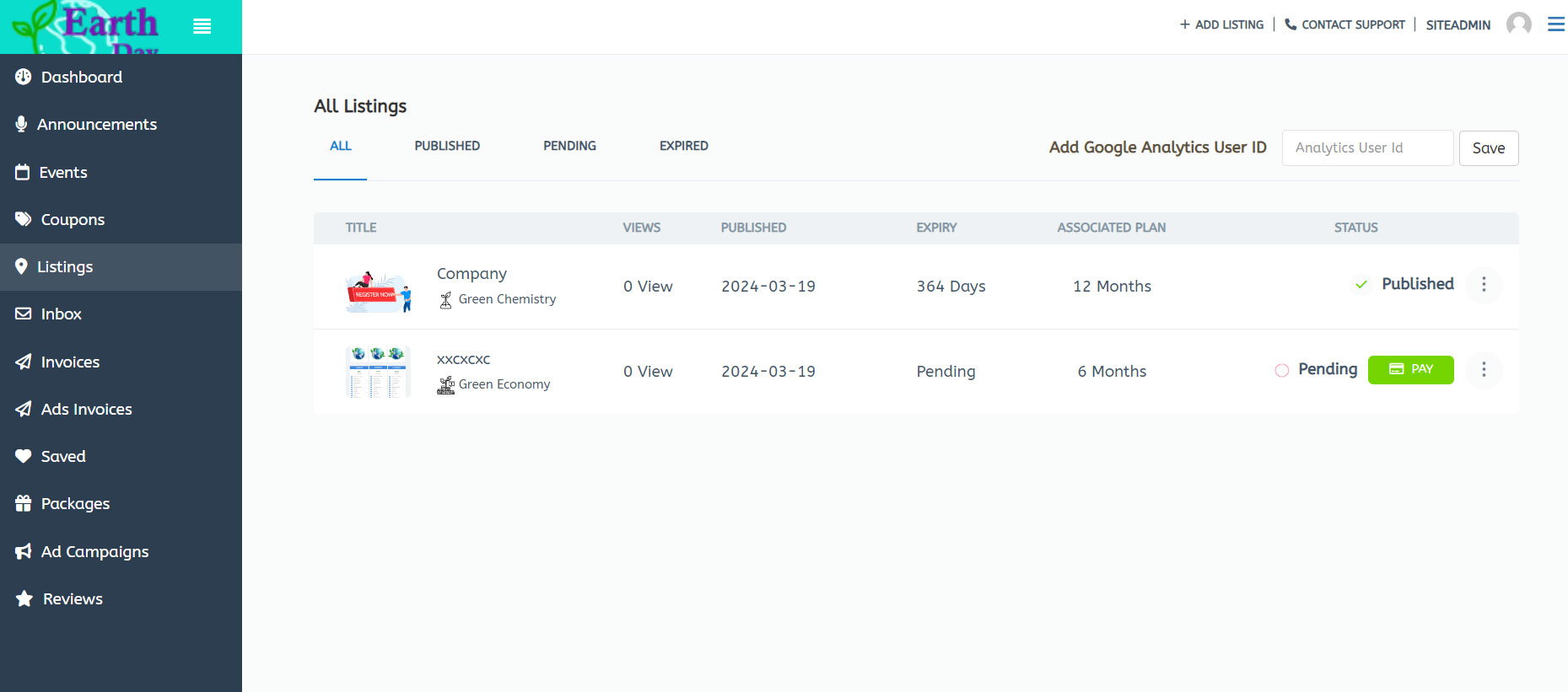What is user dashboard? User Dashboard is a visual interface that provides you with an overview of your account information and activities on our website.
By holding the mouse over your username, a menu will open through which you will access your Dashboard.
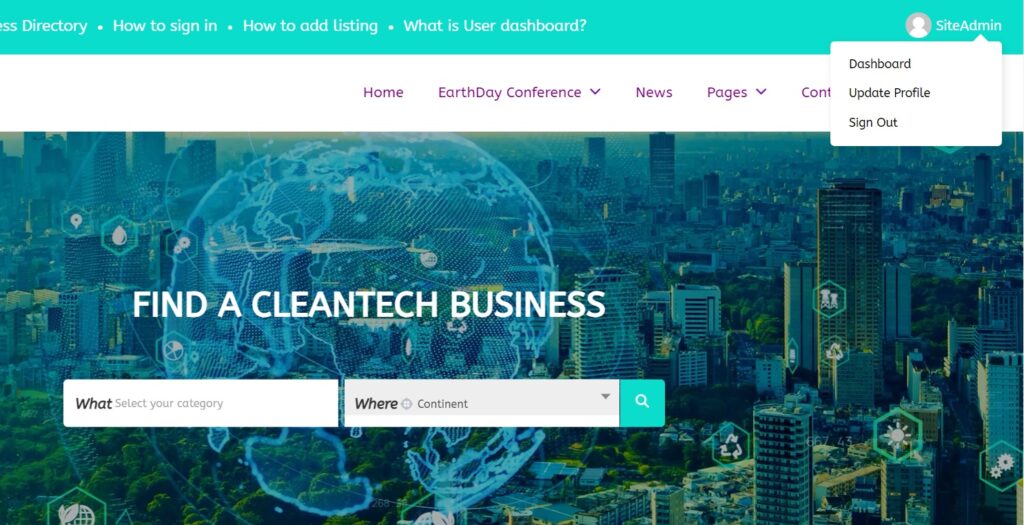
In the Dashboard, you can see your visitors, your leads, and also your review and by clicking on “MORE INSIGHT” you can see more information.
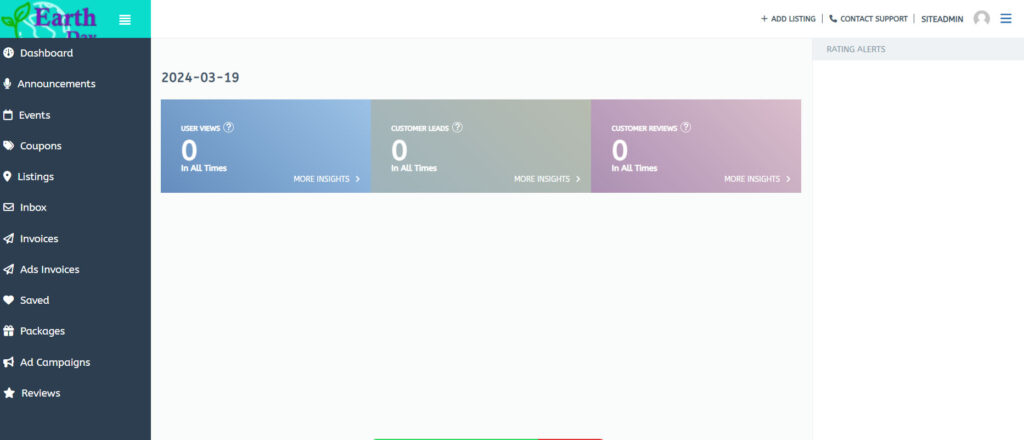
Listing:
You can have multiple listings for different compenies with one user. The listing tab will show a good overview of your lists.
You can make any changes in your listing by clicking the ellipsis menu (three-dots vertical icon) at the end of the right section of your list. (as shown in the picture). A menu will open through which you will access to “Edit, Remove, Change Plan”.
By clicking “Edit” , you can make any changes in your list and make sure to click “Save & Preview” to save the update.
You can upgrade your plan to 6 or 12 months by clicking “Change Plan”.
If you click the “Remove” then your listing will completely removed from our platform which means you will lose all the related information, leads, reviews, …
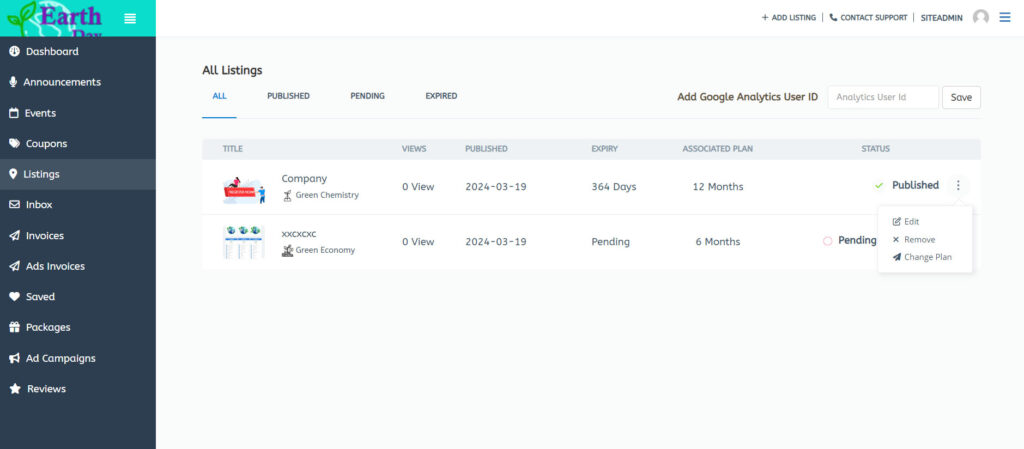
Inbox: Here you have an inbox, so if you do get messages from interested customers, the messages will be displayed right here.
Invoices: Invoices will be displayed here.
Saved: You can save your interested businesses in our platform and they will be displayed here.
Reviews: This is where you will see reviews about your current lists.
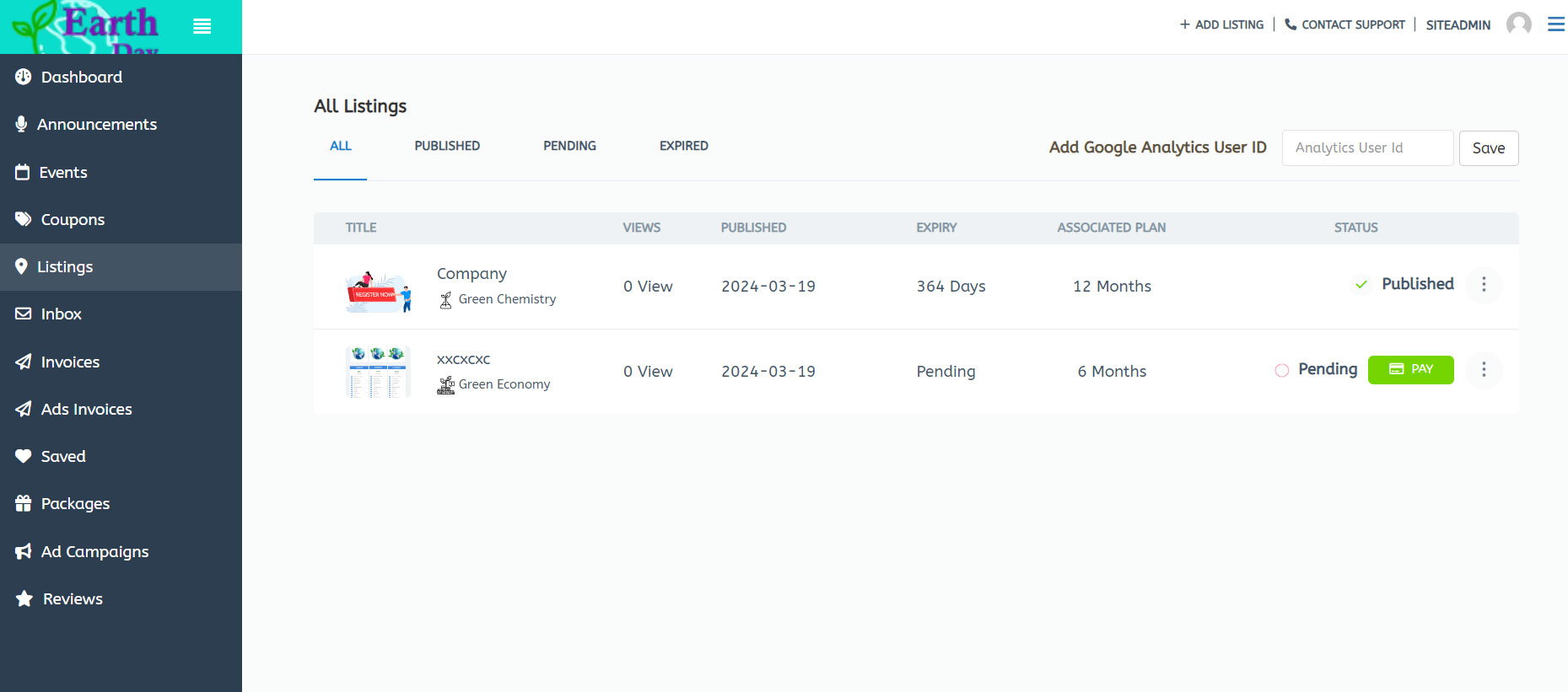
By clicking Lumesmart EarthDay logo at the left top corner, you will get back to our website’s Homepage